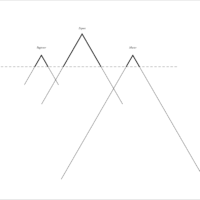After announcing the app in October 2018 and releasing a closed beta last April, Adobe has renamed their tentatively-titled ‘Project Gemini’ drawing and painting app ‘Adobe Fresco‘.
Taking its name from an old Italian painting technique where an artist paints using a mixture of pigments and water on wet plaster, Fresco’s biggest draw is its Live Brushes:
Using the Adobe Sensei drawing AI, the tool mimics the real-world behavior of various paints, oils, and watercolors to a point where different colors can be mixed to form interesting and lifelike results Combining more colors with varying degrees of intensity can result in new colors you wouldn’t usually find on a standard computer color palette.

There’s a lot more to Live Brushes than just mixing colors; even the ways the paints and oils react have a realistic feel to them. Thick patches of oil leave deeper smidges of color. Watercolor strokes aren’t entirely straight lines but rather have ridges and spread thinner the longer you paint with a single stroke. All the brushes are controlled using a stylus—so your hands won’t get messy on a particularly inspired day.

To make painting easier, Adobe Freco has an almost similar UI to Adobe Photoshop with the layer bar on the right and the toolbar on the left (you can even import your customized Photoshop brushes into the app). If you aren’t the biggest fan of the standard UI, you can scrap the whole thing and craft a customized UI of your own. You can even create new brushes in Fresco using Adobe Capture.

Adobe Fresco is currently being built specifically for the Apple iPad first with other versions to follow soon after. The app will be out later this year, but if you can’t wait to get your hands on the digital painting program, you can sign up for the pre-release test here.