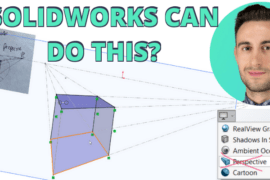The latest update from the Fusion 360 crew has us pulling our sock over our knee-caps and throwing our hats in the air. There are a LOT of great new features like fillet weighting, part-level revision milestones, PCB hole placement via references, and more but our favorite is the ability to create text on a path (an arc, spline, circle, etc.) AND have it update if the path is changed.
Text On Path
If you’ve ever needed to take your text in Fusion 360 beyond one line for logos, labels, or other graphic features it’s been an exercise in workarounds but the Text On Path features changes everything. Kevin Kennedy at Product Design Online (GREAT for learning Fusion 360) shares all the text-tastic capabilities in a new video:
How To Create Text on a Path in Fusion 360
- Select Create Sketch from the SOLID tab and select a plane.
- From the Sketch tab, select the CREATE dropdown and select Text.
- From the TEXT dialogue, select the Type dropdown and choose Text On Path.
- OR, right-click on the edge of curved (2D) geometry and select Text On Path.
- Enter your text in the Text box ( single or multi-line) and select OK.
- Option 1: Select Placement to toggle placement inside or outside the path.
- Option 2: Select Fit to Path to space the text evenly along the path.
Other updates include the ability to contain the text within a text frame and with that bring new alignment, multi-line text, and angle options. You also have the option to explode text to convert it to sketch geometry. See more about creating text in the Fusion 360 manual.
Did You Know?
Keqing Song and friends over at Autodesk shares Fusion 360 roadmap and updates each month, so keep an eye on it. And, if you didn’t know, Keqing is quite the adept producer creating all sorts of retro-futuristic vibes. Find him on Soundcloud and snag his latest on Bandcamp.





![6 Types of Civil Engineering Drawings [Detailed Guide]](https://www.solidsmack.com/wp-content/uploads/2023/12/Civil-Engineering-Drawings-270x180.jpeg)