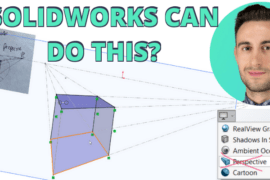Wouldn’t it be fun to live in a world made of LEGOs?
Apart from the excruciating pain of stepping on anything LEGO, the ability to build whatever you think of at a moment’s notice would open up a world of vlocky possibility.
While we may never live in such a world, the Bricker add-on for Blender may be the next best thing. Created by Bricks Brought to Life, Bricker converts your 3D Blender models into bonafide LEGO models. Whether it be a static object or one in motion, you can use the add-on to generate an accurate LEGO representation of your work.
Once you have Bricker installed, clicking on the Properties panel and then the Bricker option opens up an option to create a New Brick Model.
With it comes a whole library of possibilities. There are the usual suspects, such as the ability to adjust Brick Height and Brick Type, but you also have some pretty useful options as well.

For instance, the Split Model function makes it so each individual brick is its own model; allowing you to pick and adjust each piece as you see fit. Legal Bricks Only is another one; it makes sure your LEGO CAD is composed of bricks which are based off of real ones. These are just a few of the options in Bricker’s wide Model Settings panel.
Detailing is another panel which deserves special mention. It focuses on each LEGO brick’s properties, from their hollowed undersides to the tiny LEGO logos on the studs. If you want an intricately detailed LEGO model or just a simple digitized block rendition, this is the section of Bricker you want to check out.

You can even use Bricker as a LEGO sculpting simulator (which means you don’t need to have the 3D model beforehand). You just set the parameters for the LEGO model, such as the maximum brick size, thickness of the outer brick shell, internal supports, and generate the model.
When combined with AssemblMe, another Blender add-on, you can even create a stop motion animation that will help you assemble your LEGO model. Once you’re satisfied with your build, you can export it using LDraw Exporter and download the instructions so you can assemble your model using real LEGO bricks!

But arguably, Bricker’s coolest feature is its ability to effortlessly convert Blender animations and simulations into LEGO. It renders body physics, smoke, water, fire, and many other animations into a LEGO animated sculpture which either be rendered or constructed.
Thanks to optimization methods and a background processor, the creators of Bricker managed to reduce render times for both static and animated LEGO models. It takes less than a second, in many cases, to generate a model on a Mac laptop, so you can expect it to be just as quick on a PC workstation built for modeling or animation.
You can find Bricker on BlenderMarket for $65. If you’re even mildly intrigued at the thought of turning your 3D models into LEGO models, be sure to check it out. The add-on has a constant stream of updates, so you’ll always stay up to date in the world of LEGO 3D CAD rendering.





![6 Types of Civil Engineering Drawings [Detailed Guide]](https://www.solidsmack.com/wp-content/uploads/2023/12/Civil-Engineering-Drawings-270x180.jpeg)