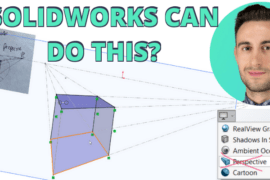When Siemens Software announced their adaptive UI for NX, we knew there were good things ahead for NX users. Well, this week at #SiemensMAC2020, @siemenssoftware introduced #SketchNX, a new (and I would say the first) adaptive, inference-driven, selection-aware sketch solver that continuously evaluates the sketch.
Over the last several weeks, I’ve had the chance to use the next version of NX with the new sketch solver. After moving from “this is just plain ol’ CAD sketchin’ business as usual…” to “well, that’s new…” to “whoa… WHOA,” I realized it was more than the usual sketching.
In a word, it’s game-changing for 3D data import, sketch edits, and dimensioning. The best way to describe Sketch NX is that it does the thinking *with* you, eliminating A LOT of the tedious sketch/relation/dimension work. Here are a few quick examples (I shared on Twitter earlier)…
With imported geometry, Sketch NX finds relations. This mixed with Layouts and Sync Tech is like getting fully defined imported geometry. And, makes sketch changes a snap.
The curve/point drag plus ability to relax relations with a click makes changes fast with Sketch NX. And the radial drag saves… so much time.
They added the ability for you to rage in Sketch NX with ‘Shake-n-Break’ relations. Begone thou constraints!
And then there are dimensions in Sketch NX. Temporary when you click a curve, active when you select the dim. This, with relax dimension/relations and a dimension over relation approach makes for some speedy sketchin’.
Overall, the Sketch Solver…
- Continuously evaluates the sketch as you go
- Allows constraints to adapt and prioritize dimensions
- Let’s you bypass (relax) constraints when needed with a click
- Eliminates the excessive dependence on adding relations
- Speeds up process of editing/defining import data, sketching, and dimensioning
Visual feedback
- Shaded profile/layered shaded profiles and sketch segments
- Show Movable lets you know what is fully defined
- Reveals found relations and approximation when dimensioning
Dimensions
- Preview dimensions displayed when selecting a line/curve
- Able to toggle between reference/fixed dimension quickly
- You can work with dimensions regardless of relations
Relations
- You can easily relax relations without removing them
- Ability to add and show/hide persistent relations
- Auto-offset relation
- Rotate drag
Key Takeaways
It’s a sketcher that does the thinking, not for you, but with you. Let me explain. With CAD sketching, especially the more complex parametrically-driven configurable components where sketch relations are critical, there are scenarios you will run through while constructing sketches as you think through how sketches and parts relate to each other. This eliminates much of the mental strain put into sorting those complexities.
The new Sketch Solver is also the perfect complement to Synchronous Technology. I would add that it’s one answer to the question of ‘what will we do with/how will we reuse our legacy data?’ Direct editing, and Synchronous Technology specifically, help to address edit and reuse of legacy data but the new sketch solver makes the relations you may have had usable, automatically finding relations between sketch segments. The same goes for what the solver adds to design changes with imported 2D data or in a Sketch Layout.
There is CAD software with automatic relations but I’ve not seen anything at this level where the software is constantly evaluating the sketch to the extent that you can sketch and the relation between the sketches is updating dynamically. The process is fluid and non-destructive making the process of working with sketches much more efficient.
A lot of people say if you use one 3D CAD app you can learn to use any. There’s a lot of truth to that. And thankfully so. Unfortunately, that also implies that the process from sketch to drawing has largely gone unchanged over the decades. Any change to an established process risks introducing complexity. What Siemens has found is, I believe, a happy medium between what we’ve established as our process and what the software is capable of; from a parallel, yet separate, workflows to an integrated workflow. Instead of the software doing this and me doing that, the software considering that I just did. I suppose that’s a lot to say for… just sketching.
Since version 12, NX has been on a continuous release cycle with updates every six month and smaller updates every month. The new sketch solver (and other new features) will be available with the June 22nd release of NX. Once you have a go with it, let me know what you think.




![6 Types of Civil Engineering Drawings [Detailed Guide]](https://www.solidsmack.com/wp-content/uploads/2023/12/Civil-Engineering-Drawings-270x180.jpeg)