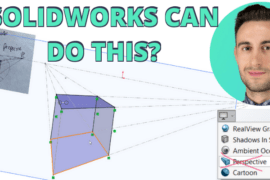Since time immemorial, CAD users have faced challenges when adding shell features to their designs. Typically used to convert solid 3D objects into hollow shells with walls of a specified thickness, challenges are met when adding shells to solids with small radii, unreasonably thick walls, intricate details and, sometimes, even very simple geometry.
nPower Software’s new Power Shell and Power Thicken software additions for SOLIDWORKS were made to handle any and all problems related to shelling. With them, you’ll have fewer adjustments to make to your geometry and the ability to shell objects with the most intricate or challenging features.

According to the official press release, Power Shell shells faces, hollowing a 3D model’s interior with the advantage of shelling either inward or outward. Power Thicken on the other hand, offsets and thickens 3D objects’ surfaces. Put the two tools together and your version of SOLIDWORKS can handle just about any shell need you have.
Both Power Shell and Power Thicken work similarly to the stock SOLIDWORKS ‘Shell’ and ‘Thicken’ functions, allowing for updates as well as listing in the FeatureManager.
If you want to up your CAD software’s shelling capabilities, you can get both the Power Shell and Power Thicken software tools for $495 on the nPower web store.





![6 Types of Civil Engineering Drawings [Detailed Guide]](https://www.solidsmack.com/wp-content/uploads/2023/12/Civil-Engineering-Drawings-270x180.jpeg)