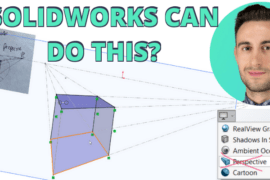SelfCAD has been bustin’ solid modeling moves for a few years now, adding feature after feature to their browser-based 3D modeling app. They’ve grown from a basic 3D shape modeler to including features that would make other CAD software sit up and peek over their shades.

Mmm-hmmm. Version 3.0 is in the works but their latest 2.9.1 update has a bevy of updates you’re likely to find useful if you’re a current user and quite interesting if you have been waiting for more.
Some of the highlights include Multiple Viewports, Backface Culling, Edge Ring Selection, and Gizmo Customization. The 2.9 release (Oct 2019) saw the addition of Animation, precision 3D Sketch, Snap Tool, Add Vertices/Edge/Edge Loop and a lot of other updates. And the 2.0 release (Sept 2018) added 3D shapes, Sculpting Brushes, ‘Magic Fix’ for 3D Printing prep and more.

For a 3D modeling app that started off targeting 3D print users, the features added have improved the capabilities and pushed the app over to meet more serious modeling needs, especially with the combination of 3D modeling and sculpting.
If you’re coming from a parametric modeler, however, you’ll find some features lacking, namely dimensioning, sketch relations, and part/assembly relations. In that regard, it’s still very much a tool for bashing out quick concepts and organic shapes, then choosing from a massive list of FDM printer profiles for slicing and 3D printing.
Together it’s a workflow that hasn’t been hooked together as they have done it, which makes SelfCAD stand out on its own with heeps of potential down the road for more complex 3D modeling tasks.
An account to use the software is free but limited to five projects and no export. Regular pricing for unlimited projects plus export is $14.99/mth ($139.99/yr) for a single user license. This month they are introducing education pricing. Students and educators can get it for 65% OFF ($5.25/mth) with the code “Education”. Why such a steep discount for an already low regular price? From SelfCAD:
We are offering such a big discount in order to encourage students and teachers to venture into 3D printing and try SelfCAD. We are offering a simple yet advanced CAD program for entire classrooms. This is indeed a great opportunity for students and teachers who’ve been using TinkerCAD and now want something advanced and affordable for designing advanced models for 3D printing. Beyond the classroom setting, SelfCAD is helpful to the students who would like to advance their skills later as it gives them a good foundation in 3D modeling.“
At that price, it’s a great option for those who what to learn 3D modeling and, more importantly, a design to manufacturing workflow. They break down the latest update further on the SelfCAD blog with tutorials that cover all the tools and other videos available on their YouTube channel.



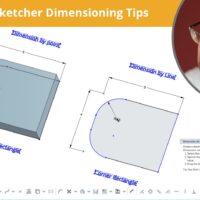
![6 Types of Civil Engineering Drawings [Detailed Guide]](https://www.solidsmack.com/wp-content/uploads/2023/12/Civil-Engineering-Drawings-270x180.jpeg)