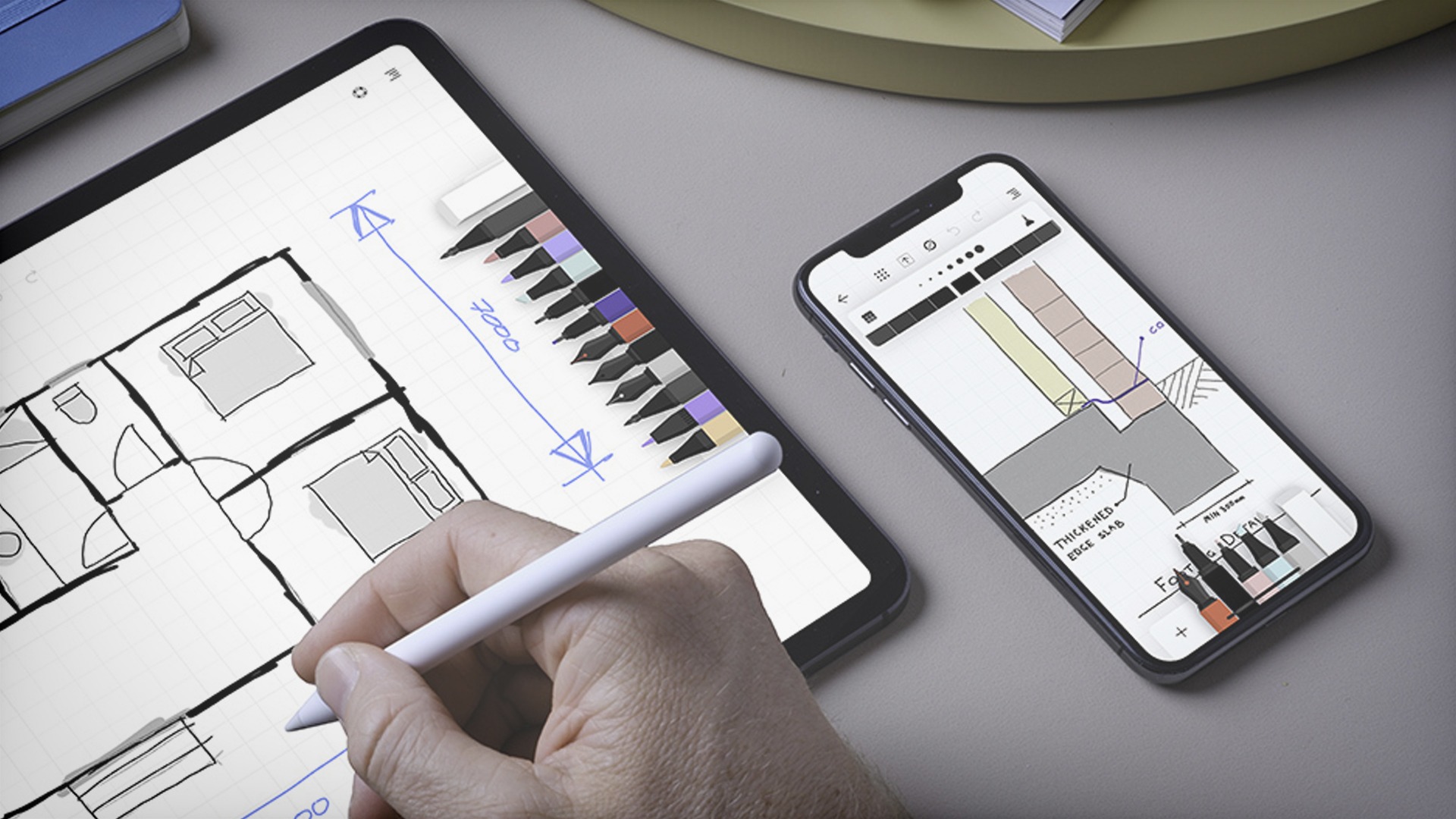Flow by Moleskine is a new digital app that turns your iPhone or iPad into a digital sketch or notebook. Unlike other digital sketching apps, however, Flow wears its notebook origins on its shoulders— going so far as incorporating different paper types and colors, as well as the ability to customize your drawing tools in an intuitive and neverending-blank-space workflow (hence the name).
The experience of the in-app canvas alone is worthy of praise. Instead of a typical white background with fixed borders, Flow’s optional dark or light paper backgrounds can be dotted, squared, lined, or blank entirely based on your preference. Once you pick your canvas and get to drawing, the background has infinite scalability and can scroll to your heart’s desire.

Drawing tools include multiple varieties of pens, markers, and pencils that can all be customized with different colors, sizes, and styles. Once you customize a tool (or set of tools) to your liking, you can save it/them for easy and readily-available access in your toolkit. These tools can then be paired with Apple Pencil to make the drawing experience on an iPad feel yet even more responsive and realistic to their analog counterparts.
Additionally, Flow adds a couple of customizable gestures (like double-tapping the screen to access Apple Pencil or swiping to open the toolbar) to make drawing easier. You can drag and drop drawings to Timepage to export them to your calendar, and, on iPad, you can even split the screen to open multiple documents at a time.
Flow was made with creators in mind, so it’s no surprise the app has everything a doodler could ask for. You can try it for free for seven days via iTunes, after which you need to pay a subscription for membership that lets you store your creations and customized tools via the Cloud.