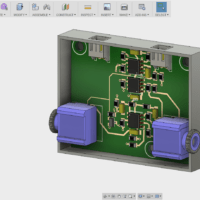With 2020 now in full swing, the creativity train is loaded to full capacity. All along the line, creative folks of every ilk are hopping off at their respective stops. Skills in tow most are ready to get back at it! For some “it” is to dream up new ideas. While for others the “it” is to implement with the greatest degree of technical savvy. Well, todays post is mostly for the dreamers, the visionaries on the front end of this thing called product development.
This post is a reminder of the need to stay sharp and on-point with your skills of rapid visualization. By design, the content is meant to be a jump starter and a high-level overview. It’s a rare chance to look over SkillCoach’s shoulder as he throws down some lines! It’s an opportunity to snag a tip or two on the creative power of using product underlays to guide and facilitate rapid idea development. Finally, if you are observant you will glean a few nuggets with regard to tools-of-the-trade.
The Sketch Theme Backstory
If you’ve already cued up the video then you may be wondering a little about the back story. You might have a question such as “Why an RFID scanner?” or “Why use a powered screwdriver as the underlying reference product?” Well, here’s the scoop!
I’m gearing up for another advanced surface modeling exercise in collaboration with the folks at Onshape. My prior post, Onshape Enhanced Surface Modeling Tools Make The Grade! described my first foray into using Onshape for advanced “organic” surface geometry creation. A parallel blog post I authored over at Onshape provided a high-level overview of the modeling process. The first step was to prepare reference art. Given that I did not elaborate on the workflow I used to prepare the art at that time, I thought this go around I would.

Choosing Product Reference
During the initial concept sketch phase there’s usually a fair amount of latitude when it comes to tools used, format and reference material selection. So in this exercise although there were gobs of barcode and RFID scanner reference material out there to chose from, I decided to go with the Milwaukee Fuel Screwdriver for several reasons:
- Quality photos of the product were readily available. I especially looked for side, front, and top view images that had minimal distortion and that were close to true 2D orthographic projection.
- The product architecture was similar to that of the RFID scanner segment.
- I had the opportunity to hold one during one of my trips to Home Depot and the feel of the grip was quite nice.
- Finally, the product looked cool! The TPE grip regions and the textures handle well. Thus, taking a little inspiration from its DNA surely could be a good thing.

Concept Sketch Iteterations
Given I chose to use the screwdriver architecture, the first adjustment was to create a base RFID concept by shifting the upper mass of the housing a little forward. A few product features were roughed in as placeholders. With this guide underlay complete, I was off to the races! I found it relatively easy to generate alternative concepts.




I hope you are inspired to grab some tools of your choice and get to sketching. Stay tuned for the video of laying down the marker!
Until next time, keep learning!
SkillCoach