Well, the end of the year is rapidly approaching! And if you are an aspiring Onshape CAD user I’ve got an early Christmas present for you! I’ve compiled my SkillCoach Onshape CAD Improvements Mega Resource Pack! Yep, I scoured the Onshape website for every CAD improvement they posted pertaining to modeling tools and techniques that are of interest to folks who develop consumer products, especially us Industrial design types. Contained in this post is my curated list of must-know Onshape features and enhancements. When I started digging around I decided I’d go back and grab the goodies from 2018 and mid-2017 as well. Hence the megapack!
Over the course of this year 2019, I’ve invested a good chunk of time in cultivating my Onshape CAD skills especially pertaining to surface modeling. In early June I authored a post entitled “Onshape Enhanced Surface Modeling Tools Make The Grade!” That post was my report back to the Solidsmack community of my findings after completing a pretty extensive CAD surfacing tool evaluation I undertook in collaboration with the folks over at Onshape. Being quite pleased with the outcome I was motivated to keep learning Onshape!

The monthly CAD improvements section on the Onshape forum and the “What’s New” webinars were my source for compiling the mega improvements pack.
Note: Onshape is the source of all material contained in this post both video, image and text descriptions. I’ve copied the material verbatim.
Live links have been maintained to each original post as there are many other feature enhancements pertaining to other Onshape functionality that may be of interest to you. It may be necessary to reset to the first page in the forum post to view content properly.

These resources proved invaluable in helping me stay abreast of the advancement in the software and I trust they will do the same for you. Go ahead peruse and enjoy!
Improvements to Onshape – December 3rd, 2019 — Onshape
MERGE SURFACES
You can now merge surfaces using the Boolean feature. In the past, the Boolean feature was limited to merging solid parts, and the only options to merge surfaces were within individual features.

Improvements to Onshape – November 12th, 2019 — Onshape
IMPORT IMPROVEMENTS
You can now choose the option to “Orient imported models with the Y Axis Up” when importing into multiple Documents. In the past, this option was limited to importing to a single Document.

BOOLEAN IMPROVEMENTS
You can now subtract solids from surfaces using the Boolean feature in Onshape.

Improvements to Onshape – October 17th, 2019 — Onshape
DIALOG IMPROVEMENTS
Dialogs will now automatically advance to the next input in cases where only a single item can be selected.

Improvements to Onshape – September 11th, 2019 — Onshape
CHANGE UNITS OF MESH DATA
You can now dynamically change the units of imported Mesh data. The changes automatically update, resizing the mesh in the Part Studio where it was imported.

August 20th, 2019 — Onshape Improvements
HIGHLIGHT BOUNDARY EDGES
A new view tool is now available to toggle highlighting boundary (or laminar) surface edges. This will aid in identifying areas of an imported model which need repair and assist with surfacing workflows. See our help documentation for more on repairing imported models.

A new view tool is now available to toggle highlighting boundary (or laminar) surface edges. This will aid in identifying areas of an imported model which need repair and assist with surfacing workflows. See our help documentation for more on repairing imported models.
CYLINDRICAL WRAP
You can now wrap sketch or surface entities around a cylinder.

Improvements to Onshape – July 8th, 2019 — Onshape
MOVE BOUNDARY
Move Boundary can take surfaces and extend them outwards, cut a surface back, or un-trim a surface with the use of various end conditions. You can also extend and cut back a surface simultaneously depending on the end conditions and selections made.

CURVATURE VISUALIZATION IMPROVEMENTS
The Show Curvature dialog now gives you the options to display curvature combs, the minimum radius of an edge, curve or sketch entity, and inflection points along 2D splines in a sketch.

Improvements to Onshape – June 18th, 2019 — Onshape
CURVATURE CONSTRAINT
You will find a new “Curvature” sketch constraint that makes it easy to create curvature continuous transitions between sketch splines (and conics) and surrounding geometry.

Improvements to Onshape – April 15th, 2019 — Onshape
REPLACE IMPORTED GEOMETRY
You can now directly replace imported geometry within Onshape. You can update the file by right-clicking on the import feature or by selecting the “Update” button on the tab in the new CAD Imports folder.

CURVATURE COMBS ON CURVE CREATION
You now have a new option to view the curvature combs of previewed edges while creating features such as Bridging curve, 3D fit spline, and loft. These curvature combs update dynamically as you modify the curves.

Improvements to Onshape – March 22nd, 2019 — Onshape
DYNAMIC CURVATURE COMBS ON SKETCH DRAG
Where previously you have had the ability to display the curvature of sketch entities statically, with this release the curvature-comb display is now dynamic and updates in realtime on drag. This is especially useful when manipulating spline points.
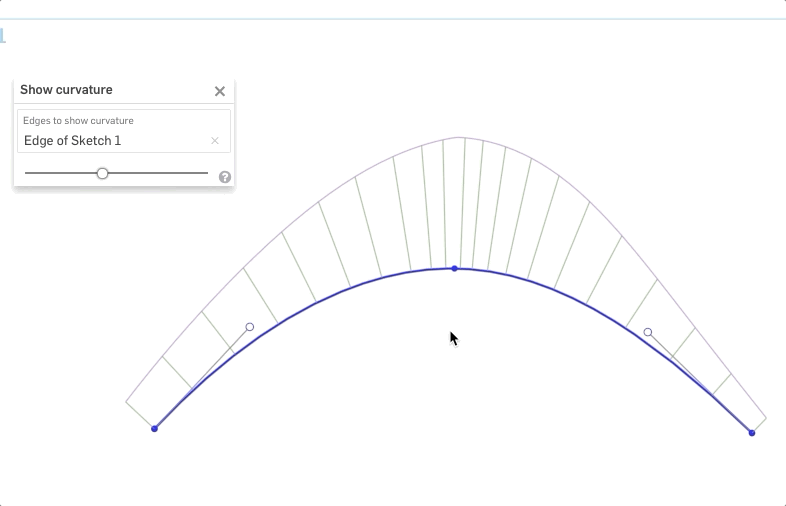
PARTIAL BOUNDARIES FOR SURFACE LOFT, FILL FEATURES
If the profiles or guide curves extend further than necessary, we can now select to trim them directly in the Loft feature (Surface). The Fill feature can similarly handle a partial boundary, trimming all excess automatically.

Improvements to Onshape – March 1st, 2019 — Onshape
RE-ORDER OF SELECTIONS IN LOFT, FILL, AND OTHER FEATURES
Rather than having to delete and re-select the items, you can now re-order selections in many order-dependent features.

Improvements to Onshape – December 4th, 2018 — Onshape
FEATURE LIST FOLDERS
You can now create folders in the Feature list.

Improvements to Onshape – March 2nd, 2018 — Onshape
SPLIT FACE WITH FACE OR SKETCH REGION
In the last update, we introduced the option to split a part using a face from a solid or a sketch region. This capability has now been extended to the Split Face feature. This gives you more flexibility; you no longer have to create a plane, a surface or a sketch perpendicular to the face you want to split.

Improvements to Onshape – February 13th, 2018 — Onshape
SPLIT PART IMPROVEMENTS
You can now use a sketch region or a face from a solid or surface body to split a Part. A new option, “Trim to face boundaries”, determines whether these new selection types are extended to the boundaries of the Part or not. This enables you to split individual areas of your design without affecting the rest of the Part.

NON-UNIFORM SCALING
The Transform feature can now be used to apply non-uniform scaling. Choosing a mate connector as the reference entity will scale about the mate connector center and use the mate connector coordinate system.

Improvements to Onshape – November 9th, 2017 — Onshape
MATCH CURVATURE IN BRIDGING CURVE AND 3D FIT SPLINE
You now have options in both the bridging curve command and the 3D Fit Spline command to match the curvature, giving you curvature continuous transitions between your selections and the curves you are creating.

3D FIT SPLINE IMPROVEMENTS
You can now reference a plane or planar face when specifying direction in the 3D Fit Spline command.

Improvements to Onshape – July 6th, 2017 — Onshape
FILL
You can now create a surface defined by a boundary of edges or curves.

GUIDES AND END CONDITIONS IN LOFT
You can now use a combination of guides and end conditions in the Loft command. In the past, you had to choose one or the other.

ENCLOSE
Create a solid part from an enclosed selection of surfaces or planes.

Improvements to Onshape – October 19th, 2017 — Onshape
FILL SURFACE GUIDES
Fill surface can now use curves as well as vertices to control the shape of the surface.

Improvements to Onshape – August 16th, 2017 — Onshape
MERGE SCOPE FOR SURFACES
When creating surfaces using Onshape’s advanced modeling tools, you can now specify a merge scope and choose which surfaces to merge them with.







