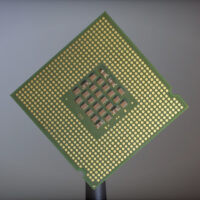If you are in search of a workflow that will enable you to efficiently prepare 3D scanned data for use in Mechanical Computer-Aided Design (MCAD) software environments, then you’ll want to know about R3DS Wrap 3 (Wp3). In short, Wp3 is a software application that non-rigidly fits a lightweight optimized basemesh to your imported scan data precisely matching it in all its glory! As if this were not enough, Wp3 basemeshes are formatted using four-sided or quad shaped polygons instead of triangles which is truly golden when it comes to preparing for use in MCAD! More on this in a moment.
Digital Human Model MCAD Integration
You might ask “Why is this so unique or special?” Well, say you are designing a wearable product such as a facemask or goggles. More than likely, you’ll want to import an anatomically correct 3D head model into your MCAD software environment. In my experience until discovering Wp3 its always been a big hurdle to efficiently format, import and convert my human digital models into something truly usable and flexible inside my MCAD software apps. For example, say you want to measure, create sections, or dynamic manipulate the surface topology of your anatomical model, unfortunately, you would quickly find that importing raw scan data is not the ticket. Scan data in the form of point-clouds or triangular meshes such as .STL often end up being not much more than a glorified visual reference. If such embellishments or collecting a few key measurements are all you need, then you should be good to go with .STL or point-cloud data. That is unless your system has bogged down struggling to keep pace with processing the massive file sizes normally associated with scan data.

Resolving MCAD Incompatibility Problem
The issue is one of incompatibility. MCAD software apps, in general, are hungry for NURBS formated geometry which is mathematically driven, not faceted triangles. If you feed MCAD apps NURBS there’s a world of possibilities as to how you can use and manipulate the geometry. You want to cut a cross-section, no problem. Need to extract a surface patch or draw curves directly on the surface, done deal!
CAD App Mesh To NURBS Conversion
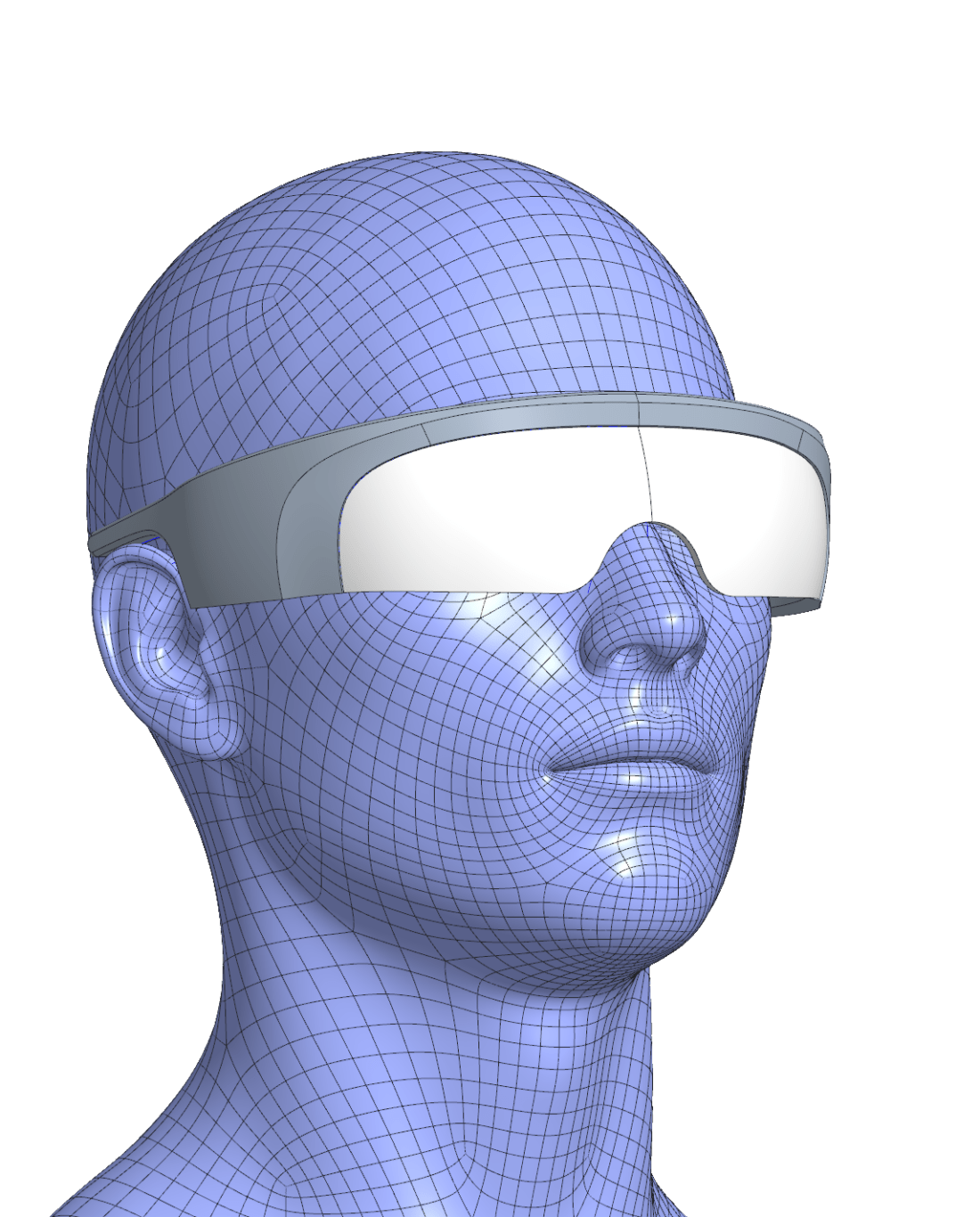
So how does one accomplish the necessary conversion to NURBS? A moment ago I declared that Wp3’s quad shaped polygonal meshes configuration was golden. Why because I’ve learned that a growing number of MCAD software are incorporating tools for converting mesh data to NURBS. One key requirement is that the mesh data is formatted using quads. For example, PTC Creo 5.0 via the Freestyle module allow you to import a quad mesh. Once you exit the Freestyle feature, voila, the geometry is automatically converted to NURBS! Autodesk Fusion 360 has similar functionality where a quad mesh is first converted to a T-spline SubD body using the FORM tools within the Design workspace. Upon exiting FORM, drum roll please……..you guessed it, NURBS! Now that’s what I’m talking about!
My aim for this post is not a how-to, but rather to make you aware of this amazing workflow for preparing scan data for efficient and effective use in MCAD. If you know of other software apps that convert mesh data to NURBS shoot me a PM @Skillcoach and I’ll be sure to call attention in a later post. Additionally, I hope to follow up with a step-by-step tutorial showing my Wrap3 to CAD workflow. In the meantime go ahead and download the fully functional 30 day trial of R3DS Wrap3 and give it a go.
Until next time, keep learning! – SkillCoach