2017 was a good year for Advanced Modeling Tools enhancements inside of Onshape. In particular, I’m talking curve and surface creation tools. These are the kind of features that have got this ole ID guy chomping at the bit to model something curvy and sweet in form! My aim in this post is to highlight the collection of surface creation tools that have come available. So let’s have a look.
2017 Curve & Surface Enhancement Review
Feature Play List
The above video is a seven-minute overview of the major curve and surface enhancement tools. I’ve added time marks so feel free to jump to whichever feature that most interests you.
00:30 – Bridging Curves – This tool is perfect for creating
01:10 – Projected Curve (3D Curve)
01:43 – 3D Fit Spline
02:32 – Composite Curve
03:15 – Loft Surface Command
04:10 – Loft Surface with Path Option
04:49 – Fill Surface Command
06:12 – Thicken Solid Command
06:33 – Enclosed Quilt/Solid Command
Curve Quick Tip – Mouse
Surface Quick Tip – Funnel
Conic Quick Tip

Surface Merge Quick Tip
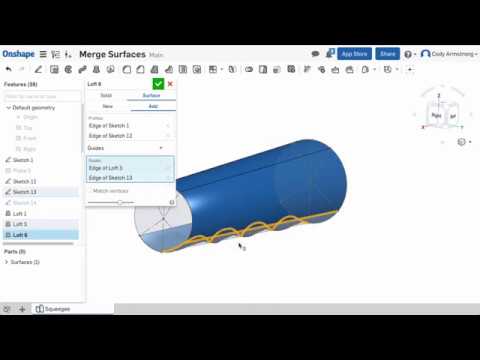
The advanced suite of modeling tools are welcome features to Onshape. Though they have been introduced incrementally throughout last year, the current grouping nicely solves for many of the needs associated with modeling consumer products. Many of the surface modeling pain points have been solved for. For example, the Projected Curve tool eliminates the prior requirement to extrude two surfaces, merge, and use the resulting intersected edge as a 3D guide curve for a sweep or loft surface operation.
As we move into 2018 I’m excited to see the additional surface creation enhancements that will come online. until then, happy CADing!














![6 Types of Civil Engineering Drawings [Detailed Guide]](https://www.solidsmack.com/wp-content/uploads/2023/12/Civil-Engineering-Drawings-270x180.jpeg)

