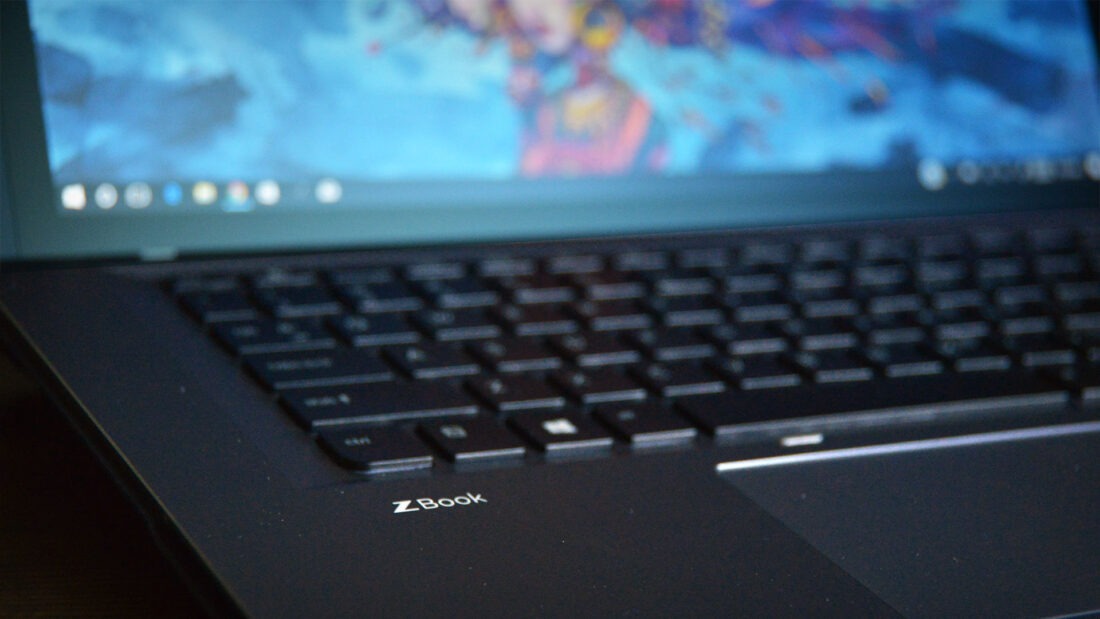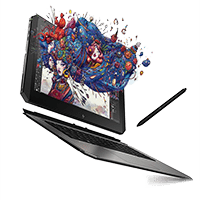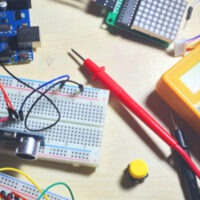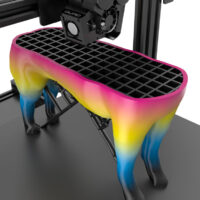When you think of mobile workstations, a laptop with a detachable keyboard probably doesn’t pop in your head. In fact, a laptop that converts to a tablet – Well, the majority of 2-in-one laptops are low-power consumer products that, at best, gives you touchscreen capability and web access in a pinch. HP, however, has reached deep and introduced a 2-in-1 laptop truly made for professionals–the HP ZBook x2. HP provided one to take a spin, so let’s have a look.
OVERVIEW
When the new HP Z-class workstations were announced last year, they were turning heads. The design was different, no doubt–sleek, angular and sporting a new logo–but the upgrade options were enough to make you shove both arms in your wallet for a Z8 with 56 cores and 3 TB of memory.
A month later, HP unveiled the HP ZBook x2 at the Adobe Max Conference, one-upping Microsoft’s Surface Book 2 release a day earlier, with options you’ve been waiting for in an ultra-portable, yet powerful, mobile workstation–quad-core computing with up to 32 GB RAM and 2TB of SSD storage. They called it the “world’s most powerful and first detachable PC Workstation.”
As the HP tagline goes, they keep reinventing, but over the past couple years, the HP design and product line have taken huge strides forward in distilling that down to an essence that makes the products more memorable and, through their customer involvement, more capable. As Paste Magazine captures it in discussing the latest design shift with, HP Global Head of Design, Stacy Wolff:
To reinvent, HP relies on its insights, and the company is shifting its strategy from selling to storytelling. “A picture is worth a thousand words, but when you tell a story, it’s forever memorable,” noted Wolff. To achieve this, HP is bringing in customers in the creation of the design, of the concept and of the solution. The company shares its insights and research with retail partners, and even works with partners in staging products.
It may be hard to see how stories help finalize a design, deal with manufacturing or make a computer reliable, but if a story is people doing just that with this product, you suddenly have an answer to all those issues. To go a little further down the rabbit hole of HP’s most recent reinvention, you’ll want to see what Moving Brands did for the design of the new HP logo – have a read about that here.
Now, where were we at? Oh yes, the HP ZBook x2.
At roughly the size of a Letter (A4) size sheet of paper, the HP ZBook x2 is bound to go everywhere with you–not because it’s the size of a piece of paper, but because you feel like you can actually take your work with you. It’s the thinnest mobile workstation I’ve tested yet and boasts a long list of pro-level needs for everything from graphics and media work to 3D design and development.
It’ll power your software with an Intel® Core™ i7 processor, Up to 32 GB of RAM, NVIDIA Quadro M620 graphics and up to 2TB of SSD storage. It’s loaded with all the necessary ports, including two Thunderbolt 3 ports, a set of 12 forward-facing, customizable, tablet-side, quick keys, with a 14″ full UHD (3840×2160) HP DreamColor display complemented by capacitive touch and a full-length Pen using Wacom EMR technology with 4,096 pressure levels and smooth, fluid pen-to-tablet experience.
SPECS
Like most list of features, you may be quick to overlook the details. It’s important to understand what you’re getting here though. You have options with this 2-in-1. The starting price and features are great, but depending on the use, you’ll want to pay attention to the display, storage, memory and CPU options. You can view the full specs here.
Size: 0.57 x 14.35 x 8.94 in (tablet mode); 0.75 x 14.35 x 8.94 in (laptop mode)
Display: 14.0″ UHD Anti-glare UVWA Touch or 14.0″ UHD DreamColor Anti-glare UVWA Touch (3840 x 2160)
Keyboard: Dettachable 85-key, backlit, Bluetooth Enabled
Function Keys: HP Quick Keys (left and right of display)
Pen: HP Pen with Wacom EMR (1.6mm tip, 4,096 pressure levels, 2540 ppi, battery-free)
OS: Windows 10 Home or Pro
CPU: Intel® Core™ i7 (up to 4.2 GHz, 8MB cache, and 4 cores/8 threads)
Memory: Up to 32 GB DDR4 (2133MT/s)
Graphics: Intel HD Graphics, NVIDIA Quadro M620 (2GB GDDR5)
Storage: Up to 2TB SSD
Ports: 2x Thunderbolt 3, HDMI 1.4, USB 3.0 (charging), SD, mic, headphone,
Camera: 720 HD with IR (front), 8MP/30 fps (back)
Network: AC 8265 802.11 a/b/g/n/ac Wi-Fi
Battery: HP 4-cell 70 WHr polymer (up to 10 hours)
Weight: Starting at 4.78 lb (laptop mode); Starting at 3.64 lb (tablet mode)
Audio: B&O stereo speakers (x2)
Price: Starting at $2,279.00 HP | Amazon
HIGHLIGHTS
The Design
Piggybacking on the sleek design of the newest HP Z-Series workstation towers you have a thin, chamfered corner design that screams FUUUUUTURE. The layout of everything is comfortable and accessible from power buttons and ports to headphone jacks and kickstand. Though the screen/keyboard design and position are somewhat limited by the components used, if I had to get picky on the form side, I would like to see a thinner bezel with lines matching up better between display and keyboard.
The Display
You have two option on the display – DreamColor… and something else without DreamColor. The DreamColor gives you Adobe RGB calibration – a must have for graphics work. It’s also a matte/anti-glare finish which is much nicer than the glossy screen.
HP Quick Key
If you’re a Wacom tablet user, you probably have some muscle memory used for the tablet side quick keys. The ZBook provides similar keys ON BOTH SIDES (like the larger Cintiqs) – 6 keys on each side, 12 in total. If you’re wondering how to customize them, watch this video. Bonus: You can customize for each app as well – and the customization is a lot like the Wacom customization.
The Keyboard
Obviously, one of the features is the ability you have to tear the keyboard panel from the display and wave both sides about with every workplace victory. For me, however, the selling point is light, thin and backlit. Perfect combo and snaps/detaches quickly when needed. Though it’s not perfectly symmetric on the panel, you have full-size right-side Shift, Enter, Arrow keys. If you’re like me, you won’t remove the keyboard too often, but I can tell you it makes a world of difference to have it out of the way when sketching with the pen.
The Pen
The pen. Oh, my. Once again, if you have used a Wacom Pen, you’ll have a pretty good idea how the HP Pen functions. It has the full 4,096 pressure levels, tilt, hover, and palm rejection, plus the tail eraser of earlier Wacom Pen models. The pen is thinner and, in my opinion, has a better feel than the larger/thicker Wacom Pen. The one downside to the HP Pen is the one button – customizable and application specific, but still, just one.
Here’s the promo video for the HP ZBook, but shows you how the device can be set up and used with a keyboard, without, or with other monitors:
https://www.youtube.com/watch?v=Vxmwf6XzC3E
How Does It Compare?
I know one question you’ll have–How does it compare with the Microsoft Surface Pro? It’s one of the first questions I asked as well – screen, detachable keyboard… what could be different? A lot actually. The screen is larger with a much nicer display, doubles up on memory and storage, has Thunderbolt ports and Wacom’s EMR Pen tech. On top of that, it gives you a quad-core processor for 4 core/8 thread computing. HP even did a comparison table for it.
Though the HP ZBook is better compared with the Wacom Cintiq or Mobile Studio Pro, you can get an idea on the size comparison below with the Wacom Intuos Medium.
CONCLUSION
When Lenovo came out with the p40 Yoga, it was a phenomenal step in serving up a mobile 2-in-1 for the creative pro and the 3D designer. Sadly, they ended sales of the P40 just this last month, moving support to their ThinkPad P Series Mobile Workstations.
So, it was exciting to see HP pick up the slack (and then some) with the HP ZBook x2. (I just hope the same doesn’t happen to the ZBook.) This workstation is aimed at the higher spectrum of the 3D professional with the size, power, ports, and storage. Frankly, you just can’t find this level of ‘everything’ in a mobile workstation on the market today. The ZBook x2 is immensely mobile in form and function with extra features like the function keys, Thunderbolt ports and HP (Wacom) Pen that will make you want to keep using it even when you’re back in the office at the desk.
It’s all these things that make it completely capable for 3D, media, and design production tasks and also what puts it the top tier price for gear. The ZBook X2 starts at $2279 (i7-7500U 2core/4thread, 8GB Mem, 128GB SSD), pricey but powerful, but you may fancy the options at $3399 (i7-8650U 4core/8thread, 16GB Mem, 512GB SSD). It doesn’t stop there either–you can still increase memory and storage.
However, if you’re looking at anything comparable, like a Wacom MobileStudio Pro, starting at $2499 (13″) and $2999 (16″) both at a lower resolution (2560 x 1440), the HP ZBook x2 price is going to start looking much more attractive.
I’m still surprised more mobile workstations haven’t gone the direction of 2-in-1 with high-resolution, touch screen, stylus and power to go. Hopefully, the ZBook x2 is setting a standard, here to stay and begins a move in the industry toward more high-end, mobile capabilities for 2-in-1 laptop/tablet workstations.

![HP ZBook x2 Laptop/Tablet Workstation [Review]](https://www.solidsmack.com/wp-content/uploads/2018/04/hp-zbook-x2-keyboard-pen-display-00.jpg)