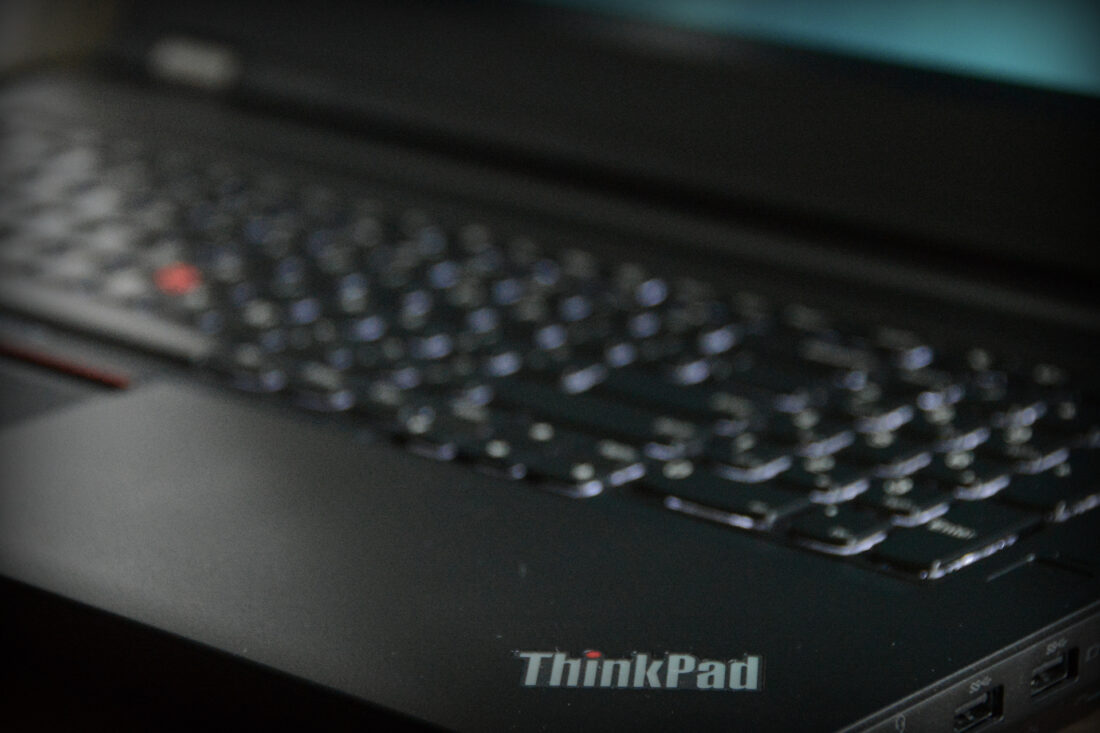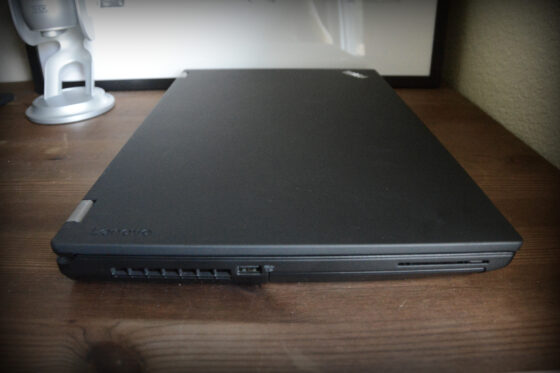When your plans for unboxing a laptop at 80 mph, while eating Lupita’s famous 50oz sour cream enchilada, doesn’t work out, you’re left with grabbing a cracked iPhone and shooting some shots of the laptop sitting atop some colorful blocks whilst being interrogated by a Stormtrooper with a stuffed lizard.
That’s just what happened when we received the 17″ ThinkPad P70 workstation from Lenovo. That’s right, I said 17 INCHES. For those who require, nay DEMAND, a larger laptop screens, this adds one more option to the the standard brand line-up of mobile workstations. With Lenovo’s growth in the laptop sector, plus seeing the power coming to the P910 Desktop and the usability of the P40 Yoga, we were anxious to see what the P70 was made of. Let’s have a look shall we?
OVERVIEW
The first thing we do when we unpack a new laptop is open the lid and take a deep sniff to rate the smell. Not really, but it’s some criteria we’re thinking of adding to our reviews. The good news on this? The P70 doesn’t stink. If it has any smell at all, it would be that of POWER. Lenovo is not skimping here folks. As a matter of fact, this is Lenovo’s first mobile laptop featuring the Intel Xeon (Skylake) processor, and the first 17″ workstation from Lenovo in, let’s see, FIVE YEARS. The W7XX series was its predecessor–remember the integrated Wacom digitizer and the 10.6″ secondary slide-out screen? Well, you won’t see those on the P70, but you can be sure Lenovo has packed the max amount of updated hardware, shaved off a little weight and boosted battery power.
When you buy this laptop, you’ll be tossing in your bag 7.5+ pounds of matte-black chassis wrapped storage drives, ports and processors strapped into a magnesium frame with stiff steel hinges that hold the 4K UHD (or FHD) IPS screen. It’s signature Lenovo Brutalist design (that honestly, we love) rugged, minimal and edgy while offering an independent individualism that screams, “I will take over the entire surface of this desktop with this laptop and you will like it.”
It has better battery life than other large laptops we’ve tested–8.5 hours max (per the spec sheet) and 2.5 hours with our regular use test. This, with attention to weight and port locations, makes it magnificent for being more mobile between office and shop, plus you’ll have the screen size to show half the people on the airplane what you’re working on/watching.
SPECS
The specs on the P70 are as hefty as its size and you can max this thing out on upgrades until you’re laughing at the call from the bank about overdraft protection. We’re sitting somewhat comfy in the $2k range for the setup shipped over, but could push up the price on the P70 with additional SSD storage, up to 64GB memory and the top-tier 6th-gen Xeon for a bum-puckering peak price just north of $5,000 USD. For your standard 3D/CAD/Visualization software the mid-range options will do just fine though. Here’s the breakdown on the rig we’re running (with alternative options in parentheses).
Size: 16.4″ x 10.8″ x 1.17″ (15″ x 10.2″ x – 1.2″ with touchscreen)
Display: 3840×2160 UHD IPS ( 1920×1080 FHD IPS touch/non-touch available)
OS: Windows 10 Pro (Windows 7 Professional downgrade available)
CPU: Intel Xeon E3-1505M v5 CPU @ 2.80GHz 4 Core/8 Thread (Core i7 and Xeon E3-1575 available)
Memory: 16GB on 1 slot (64GB / 4 slots available)
Graphics: NVIDIA Quadro M4000M – 4GB (M600M/2GB, M5000M/8GB available)
Storage: 512GB Samsung SSD (4 drives/1TB Max, RAID 0/1)
Ports: 4 USB 3.0 (always on), 1 HDMI, 1 Mini DisplayPort, 2 Thunderbolt 3, Mic, Headphone, RJ45, 4-in-1 SD Card Reader, Smart Card Reader (optional)
Optical: (DVD-RW optional)
Misc: X-Rite Pantone Color Calibrator, Fingerprint Reader, 720p HD Camera
Price: Starting at $1,862
HIGHLIGHTS
Design
It would be easy to say this is just your standard, chunky black laptop, nothing to see here, but there’s very obvious attention to detail in the P70. Oddly, this is the first mobile workstation we’ve used that feels designed to be mobile. Compared with the HP ZBook 17, the ports are positioned better for a wider variety of of connections and office environments, with HDMI, Ethernet and two Thunderbolt ports on the back. The flat (as opposed to angled) shape when closed (or opened) makes it easier to grip without feeling like it will slide from your hands. And, the battery is up front so the weight is distributed more evenly giving it a more solid feel.
UHD or FHD Touch
We wisely opted to test the 4K UHD screen with the 3840×2160 max resolution, but after becoming more comfortable on laptops with touchscreens over the past year and using them regularly, oh, how we missed it. Having the choice again, the lower resolution 1920×1080 FHD touch option is tempting, but the clarity of the 4K screen makes us happy as syruped pancakes.
Thunderbolt 3 ports
We’re really pleased to see the new Thunderbolt 3 (USB Type-C) support on this laptop. You have two of the peripheral ports slapped on the backside. You can use these to connect displays (up to four 4K 60 Hz displays), high-speed data transfer (40 Gbps) and the ability to extend graphics through a graphics dock whilst simultaneously powering the laptop.
Noise
Out of the recent laptops we’ve tested for fan noise, the P70 wins hands-freaking-down. It is incredibly quiet on start-up, shut-down and even when the cores are being cranked. The attention to this say a lot–that they’ve considered the user experience, the hardware, the cooling and have built it all without fans that make it sound like it’s preparing for liftoff.
Keyboard/Touchpad
The keyboard is full-size, back-lit and spill-resistant (not tested), plus large physical buttons for the TrackPad and TrackPoint make mouse-free mobility much, much nicer. The TrackPad uses the double-tap drag/select instead of the press drag/select, which may take some getting use to if you prefer the button-type TrackPad.
6th-Gen CPU Power
The P70 comes with options for either Intel’s new 6th-Gen Core i7 or Xeon chipsets. There’s no dual socket configuration, but both provide 4 Cores/8 Threads, with the Xeon E3-1575M v5 topping the tiers at a 3 GHz base frequency. We’re running the Xeon E3-1505M v5 CPU @ 2.80GHz and have all manner of software running with fast startup, no lags on software switching and those beautifully low fan speeds when it’s running at 90%+ CPU usage. When really pushing it, the lower backside gets quite hot however. Not enough to cauterize a wound, but enough to get an angry look if you put it against someone’s neck skin.
CONCLUSION
It’s interesting to see Lenovo putting development and manufacturing back into a 17″ model. They likely see the potential to compete in such a niche market and with the ThinkPad P70, compete they have. If you’re looking for a mobile workstation, and are on the fence between a 15″ model and 17″ model, you need to add this to your comparison list. With 17″ mobile workstations, we’ve been use to the idea of setting up shop and staying plugged in all day. However, with the P70, you’ll almost feel dirty unplugging for a couple hours and computing elsewhere. You have more weight and shorter battery life than a 15″ model, but get the power and capability that defines a workstation while gaining the advantage of a laptop that is more mobile-friendly than competing products. This mobility and power matched with the all but non-existent fan noise, plus Thunderbolt 3 ports for extending screen, storage and graphics lock in a lot of features that make it a laptop for the long-term.

Lenovo ThinkPad P70
Base price: $1,862.10
Price as tested: $2,230.60
More information: Lenovo ThinkPad P70

![Lenovo ThinkPad P70 [Review]](https://www.solidsmack.com/wp-content/uploads/2016/07/lenovo-thinkpad-P70-00a.jpg)