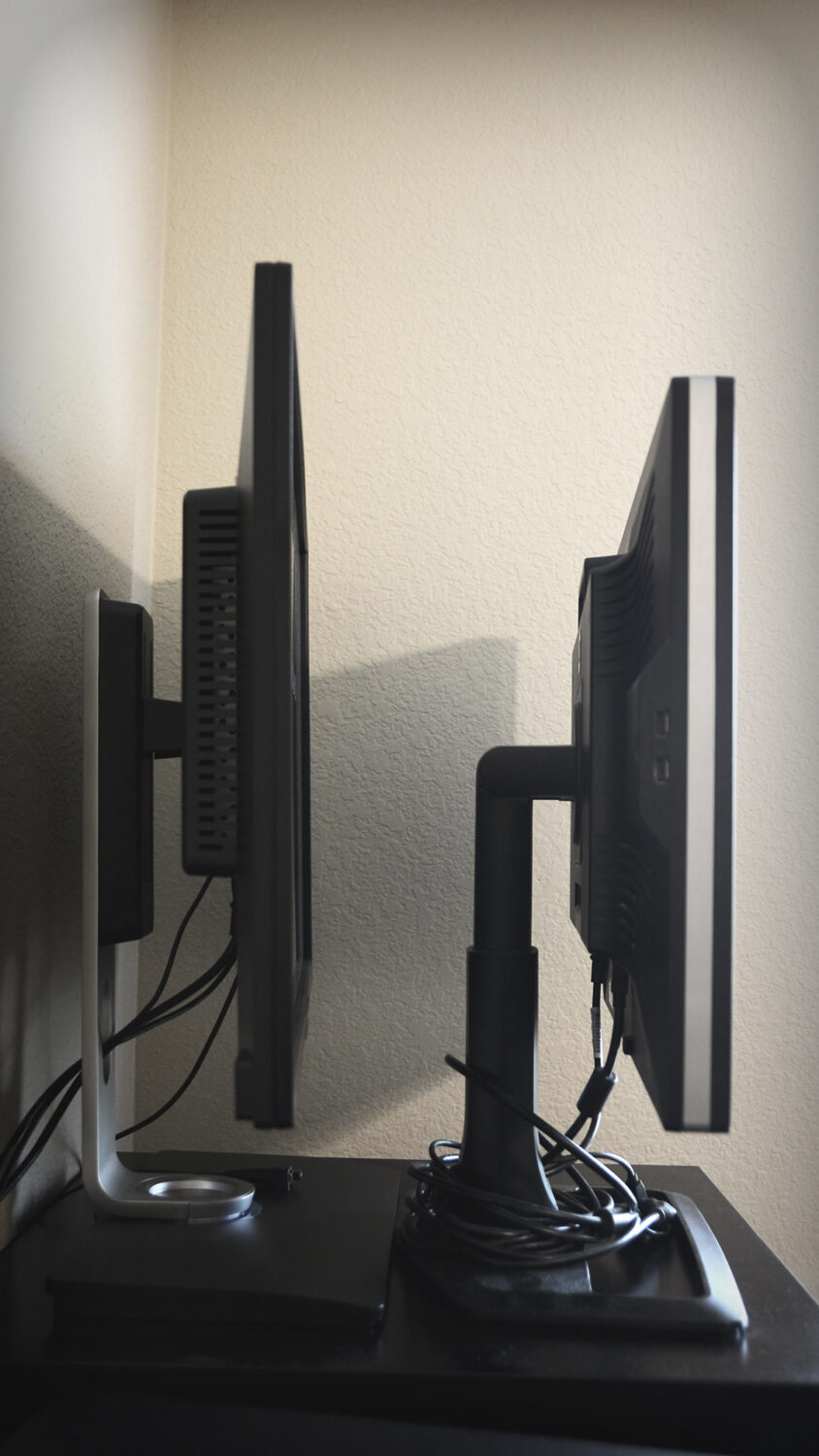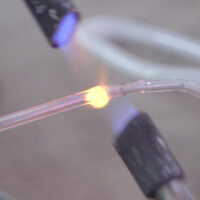When you get that video card upgrade and see it supports 4K resolution, your first thought may be, “I should be getting paid more.” Your second thought, however, is, “I need to replace this scrubby blur of a screen with the rich, encompassing light of a 4K monitor.”
While the prices for 4K monitors have been enough to leave you puckering, prices are dropping substantially. BenQ is on a mission to deliver high-end monitors at prices that beat the competition, while targeting the needs of designers, engineers and those in the CAD/CAM industry. It’s a strategy that seems to paying off for them, and for their customers. They tore out of the gate with a low priced 32″ QHD option for 3D Professionals, and now have a sub-$1k 32″ 4K UHD option. That’s what we’re looking at today along with what makes it so useful for today’s designer or engineer.
OVERVIEW
Monitor reviews are usually pretty simple. They look good and work well or they leave a lot to be desired. With the BenQ monitors of late, we’ve had to re-think how we look at monitors and we’re thankful for it. BenQ entered a 4K display market thick with demand for the support of ultra high-def video and gaming. With consumers interest in 4K video rising and more hardware supporting 4K and dropping in price, they’ve hit a sweet spot, introducing an option to attract professional in engineering, design, and video production.
The BenQ 32 UHD list of features is nothing short of spectacular, with port and display options that get you hooked in and viewing 4K content fast and in a variety of modes to compliment your work environment or software. The monitor weighs in at 27.5 pounds (with stand) and is quickly adjustable for horizontal or vertical viewing. Add in the IPS (In-plane switching) and ZeroFlicker tech and you’ve got crisp detail with wide viewing angles and reduced wear on the ol’ eyes.
SPECS
- Display Area: 28 x 15.8in (711 x 401.3mm) / 32in (812.8mm) diagonal
- Ports: DVI / DP1.2 / mDP1.2 / HDMI*2 / headphone jack / line in / USB3.0*2 (side) / USB 3.0*3 (rear) / mini USB*1 / SD Media Card Reader
- Resolution: 3840 x 2160
- Panel Type: IPS Technology
- Display Colors: 1.07 Billion
- Size (full height with base): 25.3 x 29.1 x 9.15in (640.16 x 740.28 x232.48mm)
- Stand Adjustability: 3-axis plus height adjustment and detachable
- Wall mount: VESA 100 x 100mm
- Weight: 27.5lbs (12.5kg) with stand
- Misc: Senseye 3, Integrated Speakers (2 x 5w)
- Price: $999 (Amazon)
HIGHLIGHTS
Design – There’s nothing phenomenal about the design. It’s utilitarian and fairly basic as far as bezel and material go. What stands out is attaching the base and the swivel/adjustment control. The monitor arm snaps into monitor and base quickly. You can twist, rotate and move it with near complete freedom–just be careful of the cords on both bottom and side input ports. An option will mention again for the BenQ monitors is locking height adjustment and a carry handle. On a monitor this size at this price, it’s absolutely needed.
Ports – This is the first device we’ve tested with USB 3.0 ports across the board, three below and two on the side. D-subs are out (finally), but you still have a trusty DVI for… well, we don’t know why they put it there, since DVI doesn’t support 4K. We’ll chock it up to those transitioning to a 4K graphics card and still need the input before they move to HDMI or DisplayPort.
100% sRGB – Many in CAD/CAM may not consider color space a feature, or even know what it is. Basically, it the difference between rich colors and dull colors. sRGB is the standard. AdobeRGB is preferred by some photographers who know how to use it. This monitor hits about 75% AdobeRGB which may bother those who need it, but we don’t mind. 100% sRGB provides a full color profile. Along with the IPS technology this gives you consistent viewing at wider angles and is an useful feature to have on such a large screen.
CAD/CAM Mode – A monitor with dedicated CAD/CAM Mode? Yeah. There are actually 11 different Picture Modes to choose from (sRGB is one of those). The CAD/CAM mode can be switch with a click of the OSD Controller, which also allows you access to OSD settings and quickly adjust brightness. CAD/CAM mode simply adjust the screen’s contrast and color to bring out more detail. Sounds gimmicky, but yeah, it helps.
Display options – You can change the aspect ratio of your screen to mimic a two monitor setup, ranging from 19″ to 30″ displays. Their Display Pilot software adds to this by allowing you to partition your display and a PIP mode allows two computers to be connected simultaneously to the monitor for work comparison and collaboration.
Heat output – We mentioned this as one of the top features with the 3200 QHD monitor, and it also applies to the 3201 UHD monitor. The back vents, edges and even the screen of the monitor is cool to the touch. While it’s warmer along the bottom edge of the screen, the heat output compared to smaller and similar screens is noticeably less. A big plus for long hours behind the screen.
Flicker-free – You probably never noticed screen flicker except in those after work eye bags or when you see a video of a computer screen. BenQ has eliminated the screen flicker which has a very noticeable reduction of eye fatigue. We’re not sure if it’s better to be able to stare at a screen longer, but if that’s a worry they have an optional reminder to look away.
Side ports on the BenQ 32 4K UHD (Left). Profile comparison of a 27″ monitor (Right).
CONCLUSION
I wasn’t joking in the first sentence. The new generation of GPUs support 4K, so planning a monitor to utilize that capability makes sense. 32 inches of monitor at $1000 may seem overkill for some budgets. However, this (for me) completely replaces a 20-28″ two-monitor setup and comes in at a similar or lower price point. Plus, less to haul around and set up. Beside a very minor limitation with 75% AdobeRGB (that won’t be missed by the majority of those in CAD/CAM), the only other qualm is a few design preferences for locking height adjustment and a carry handle. You still have industry standard 100% sRGB, dark blacks and crisp text on a bright 4K screen that puts out a fraction of the heat. If the price is still a tad high and you don’t need 4K resolution, check out the 3200 QHD which wins again on clarity and heat output.
From our latest check, you won’t find a 32″ 4K monitor on the market for under $1000, except for this one. You won’t find a 32″ monitor of this caliber on the market for under $1K either. Once again BenQ brings high performance at a low price in a monitor made for the professional. For all that it offers, from the screen resolution down to the 5w speakers, whether you need the screen real estate or monitor that delivers on reducing eye fatigue, the BenQ 32″ 4K UHD is our favorite monitor reviewed thus far, and a great asset for those who spend hour upon hour behind a screen.

BenQ BL3201P 32″ 4K UHD Monitor
Base price:
$999 (Amazon) / $999 (BenQ – with available extended service contracts)
More information:
BenQ BL3201PH