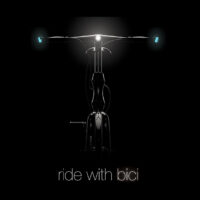13 Inches of Awesome and a Projector.
With a subtitle like 13 inches of Awesome, you may expect nothing but praise for the most innovative (we don’t use that word lightly) tablet we saw launch in 2014. If you recall, the Lenovo Yoga Tablet 2 Pro is the device that was developed with actor Ashton Kutcher, who was brought on by Lenovo as a honorary product engineer *cringe* in 2013. Well, nice for Mr. Kutcher, but our sincere admiration goes to the people who calculated, modeled and iterated the design of this tablet, because a year later–and in the midst of CES–it’s still stands out among any tablet available. Let’s take a look at what makes it so unique.
Yoga Tablet 2 and Yoga Tablet 2 Pro Comparison
There are multiple Yoga products–tablets or laptops, Android or Windows. It’s enough to make us assume a bow pose and choke a bit, but we’re here to guide your through it. The 13″ Yoga Tablet 2 are available with Windows (standard) or Android (Pro). The difference between the standard and Pro version is in price, storage, memory and OS. All Yoga 8″ and 10″ tablets are available with 16GB storage on Android or 32GB on Windows 8.1. The Yoga Tablet 2 Pro is Android-only, brings 32GB of storage and carries a $469 price tag. The Yoga Tablet 2 (13″) is Windows-only, brings 64GB of storage and a $599 price tag. Both Android (Pro) and Windows (standard) 13″ tablets have 2560×1440 resolution. However, the Android Yoga Tablet Pro is set apart from the rest for the very reason it comes with an integrated Pico Projector.
If it’s still confusing (wouldn’t the Windows version be the ‘Pro’ device?), here’s the side-by-side comparison of the 13″ tablets:
The Design
If this is the first you’ve seen the Yoga Tablet 2, you may slap the store clerk when he shows you the large spine along the edge. It does look like a laptop that’s lost it’s keyboard. Yet, while a keyboard would be nice (and is available on the smaller tablets), they’ve taken a component packaging design challenge, creating a sleek, functional body that integrates extended battery life, a highly useful kickstand and a Pico Projector.
The back is slightly textured making it both easy and pleasing to hold, particularly if your hands condensate with the slightest change of temperature. The spine adds to the ease of handling, integrating the battery, the Pico Projector, focus slider, power button (opposite end of the projector) and the kickstand. The kickstand wraps around the rear-facing 8MP AF camera and 8 watt JBL subwoofer (yep), and the button used to release the kickstand. Beneath the kickstand is the cover for microSD card slot that can hold an additional 64MB of memory.
The front is void of any extraneous buttons with a 1″ edging around the 2560×1440 IPS display that houses the 1.6MP FF camera. At 1.98lbs it’s heavier than smaller tablets, but not uncomfortable to hold at all, fits easily in a backpack or case, and sits up easily on its own–a problem many other tablets have a problem with. The only thing that would make this device cooler is bringing the display edge-to-edge.
The Hardware
You’re running Android 4.4 Kitkat with the Lenovo Yoga Tablet 2 Pro cooking on a 1.86GHz quad-core Intel Atom Z3745 CPU with Intel HD Graphics (Bay Trail GPU) and 2GB of RAM. It has 32GB of internal storage with a microSD card that adds an additional 64GB. The Pico Projector has a fixed resolution of 854×580, but the screen is a capacitive 13.3″ IPS LED LCD with a great 2560×1440 (16:9) aspect ratio. It’s perhaps the most crisp screen we’ve seen on a tablet with over-saturated color, high contrast and dark blacks that makes both watching movies and playing games highly enjoyable. The 8 watt JBL sound, rear subwoofer and Dolby sound just adds to the experience.
The Pros
- 13.3″ crisp 16:9 aspect ration screen
- Projection capabilities (projects 50″+ on flat surface)
- 15 hour battery life (8 hrs on high use)
- Sleek design with strong, integrated kickstand
- 64MB microSD expansion slot
The Cons
- Android only for Pro tablet (Windows 8.1 options on other Yoga 2 Tablets)
- Limited customization on Android skin
- Pico-projector is low definition at 854×580
- Attachable keyboard/cover not available
- No active digitizer stylus support
The Price
The Yoga Tablet 2 Pro is available directly through Lenovo for $469.

CES 2015 Highlights
This week at CES 2015, Lenovo added to the line of Yoga tablets with an 8″ budget version at $299. It runs Windows 8.1 on a 64-bit Intel Atom 1.86GHz quad-core processor with 2GB RAM and 32GB internal storage. The 1,920 x 1,080 IPS display features their AnyPen technology. that reacts to the use of any object that touches the screen, be it pen, pencil or, yes, even a fork. From Lenovo:
With Lenovo AnyPen Technology, any pen or pencil becomes a handwriting tool – no stylus needed. Consumers can pick their preferred tool and use it directly on the tablet’s touch screen for easy navigation instead of relying on their finger. Lenovo AnyPen Technology makes handwriting on a tablet now as intuitive as writing on a piece of paper. Users will find this technology especially handy because smaller screen devices require more precise navigation than a finger. At the same time, Lenovo AnyPen Technology eliminates having to replace lost designated touch screen only styluses and the expense of purchasing one separately.
Conclusion
What makes the Lenovo Yoga 2 Tablets fun to have around and practical in a work environment is the projector. So if you take that away, is it still just as fun and practical? The lack of an attachable keyboard/case for the 13″ Pro is unfortunate, but there are rumblings of one being available in the future. For writing and sketching you don’t have the advantage of an active stylus, so you’re not going to be using it like a Wacom Cintiq 13″–You also won’t be paying $999 either. With a price point at $469, the long battery life and 2560×1440 (16:9) screen makes it a treat even if it didn’t have the projector.
The integrated kickstand makes it the perfect companion device standing (or hanging) next to your desktop. If you use a tablet in the shop or out in the field, you’ll use it, enjoy the functionality and crisp HD screen, then miss it when you’ve left it home. On top of that, you’ll discover the integrated Pico Projector feels like a feature you’re getting for free (alone they retail for an average $300) and be the one receiving standing ovations at offsite design reviews.
If you’re looking for a larger hard-drive, more memory and Windows compatibility, but not so interested in having a projector, go with the Yoga Tablet 2 with Windows. You’ll pay $130 more ($599), but you’ll also have all your design, graphics and cad software available. While we’re trying to decide which we would rather have, we’ll anxiously await (and suggest Lenovo release) a Yoga Tablet with both Windows + Projector.

![Lenovo Yoga Tablet 2 Pro [Review]](https://www.solidsmack.com/wp-content/uploads/2015/01/yoga-2-tablet-pro-review-solidsmack.jpg)