If you’ve been in product development for any number of years, you know a person’s productivity is directly proportional to the size of their screen. You also know that’s completely unsubstantiated. Still, we like’em big. The more monitors floating above the desk, the better 3d software obeys our bidding (also unsubstantiated). 22″ and 24″ monitors use to be enough, then we had 27″ monitors. Now we’re in the range of 30+ inches for a fraction of the weight and price of that flickering 22″ beast. Out in front is the BenQ BL3200 monitor with 32 inches of HD viewing and specific settings for designers and engineers in the CAD/CAM industry. We take a look at what it has, what it lacks and see if it’s truly a display worthy to be called a CAD/CAM Monitor.
Wha… Who is the BenQ??
If you’re like me, you’re probably not too familiar with BenQ. I had heard of their projectors and lighting in the past, but never gave their monitors much thought. Plus their name is totally strange. Turns out, they’ve been making monitors and large displays for quite a while, highlighted on many gaming sites with coverage across many industry trade shows. In October 2013 they released their first monitor aimed at the professional engineer and designer with the BenQ 27″ CAD/CAM monitor. Sensing the popularity of 3D printing they flung it as the “World’s First Custom-Built CAD/CAM Monitor for 3D Printing” which, yeah, seems totally strange to me too.

At $699 it was slightly higher than a HP ZR2740w or ASUS PB278Q with the same 2560×1440 resolution. Less than a year later, in April 2014, they popped out the 32″ monitor you see above–still with the odd 3D Printing headline. Listing at $999 for the same features and resolution, the price seemed a tad high, but BenQ had suddenly stepped up into the CAD/CAM market with a massive screen, high resolution and price no one else was matching. There’s another shocker to this I’ll save for when we look at using the monitor.
Hardware Design
The BL3200 monitor, including base, weighs in at a measly 35 lbs. That’s likely the first thing you’ll notice as you have your granny extract it from its encumbered styrofoam packaging. The screen is inset within a thin bezel with a slender edge thickness, attaching to a single upright that gives you three-axis rotation and height adjustment without bracing your entire body against a wall to move it around. Sensors light the HUD controls for on-screen settings, display mode and sound. Yes, sound. There are two tiny 5W speakers integrated on the top backside of the monitor, which project sound as well as my small desktop speakers.
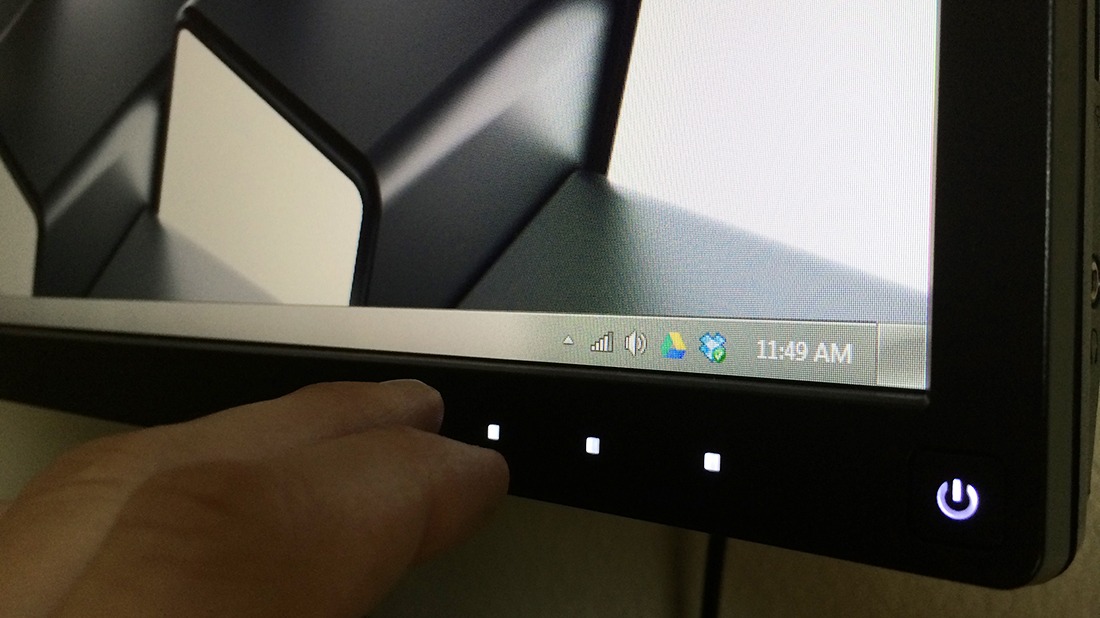
The 32″ versions adds an independent, programmable on-screeen display (OSD) controller that gives you one-click access to screen settings. It’s small and stays out of the way sitting in a tiny pocket on the upright. We’ll discuss how this aids you down below. You’ve got plenty of ports, all easily accessible. D-sub, DVI, DP1.2 and HDMI are collected on the right side, behind two USB 2.0 ports, an SD Card reader and headphone jack that sit on the bezel. Down below you have your mini-USB and two USB 3.0 ports.

The BL3200 uses VA (Vertical Alignment) technology over the IPS (In-plane switching) technology. With VA screens you typically get a slightly lower viewing angle but higher contrast and faster response time. BenQ claims the BL3200 (VA) and BL3201 (IPS) have the same viewing angle (178 degrees) and response time (4ms). For graphic and design work, however, the higher contrast of the 3200 (3000:1) is preferred over the 3201 (1000:1), even though both come with the various screen-adjusting Picture Modes specific to CAD/CAM and Animation.
Using the BenQ 32″
This is a big screen. I found myself working split-screen most of the time–one window spanning half of the screen while another spans the other half. In that sense, it’s a lot like having two monitors minus the eyeball ping-pong between screens. Speaking of eyeballs, this is a lot of screen to take in through the oculars. Fortunately, there are a few features that help with eye fatigue and show why this is specifically targeted toward CAD/CAM folks who spend the better part of their life behind the screen. Here’s the rundown:
- Automatic Eye-Protect Sensor: Detects ambient light levels and automatically adjusts monitor brightness throughout the day for optimized clarity and comfort. Perfect for designers who have large windows in their offices.
- Anti-Glare Reduction: Advanced anti-glare reduces screen reflection and eliminates visual interference, preventing both eye fatigue and stress.
- Reading Mode: Recreates the comfortable experience of reading books by adjusting the monitor’s color temperature and brightness levels as well as balancing contrast ratio and sharpness to simulate the look of real paper.
- Height Adjustment Stand (HAS): Allows users to find the best viewing angle for personal use or screen sharing from an extensive range of monitor adjustments such as height, tilt, pivot, and swivel.
- Smart Reminder (Optional): Reminds users to take a break at predefined time intervals, contributing to a healthy work balance.
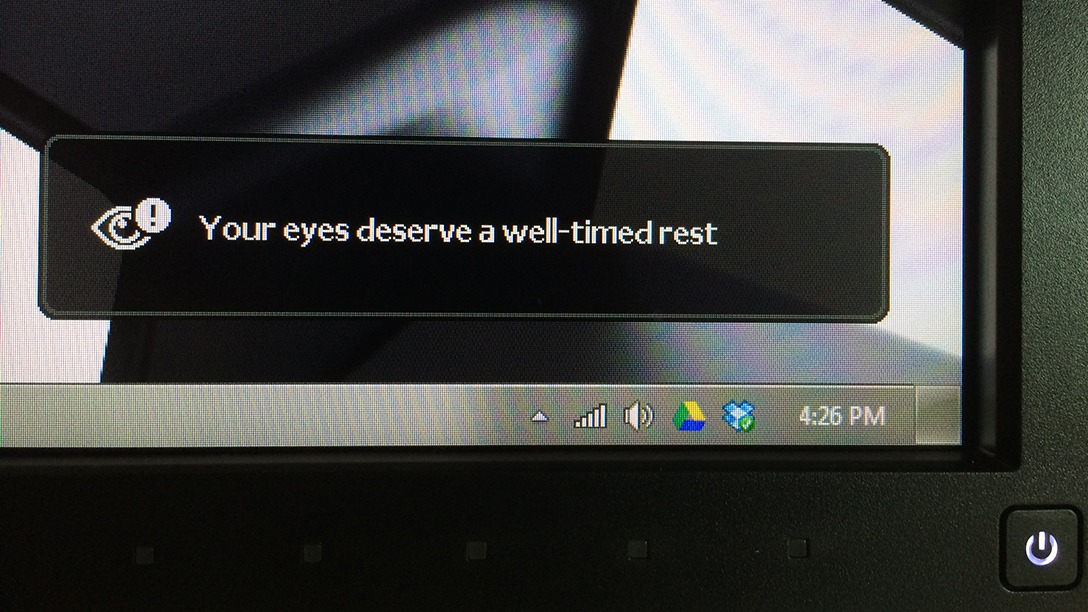
But the big shocker was operating temperature. Coming from a HPZR2740W and HPZR30W, that spec out at between 41-95 degrees, where the face baking can be physically felt, the BL3200 is an absolute relief. BenQ doesn’t list the operating temp, but it’s definitely sits on the lower end of the spectrum with absolutely no heat felt around edges or back and very little coming from the lower bottom. To me, this is one of the strongest features of the monitor, with the ergonomic features above icing that cake nice and thick.
Pros
- Amazingly low operating temperature
- 10 quick select brightness options
- Lightweight but solid build
- Plenty of display port options
- 2560×1440 screen resolution
- Fully adjustable
- High contrast blacks
- SD Card Slot
Cons
- Lack of grip/handle to carry monitor
- Adjustable height adjustment doesn’t lock
- Display ports are on side (bottom preferred)

Conclusion
When you compare the 32″ and 27″ models, the 27″ gives you all the same features (minus the OSD Controller) for $75 dollars less. But with the extra five inches of viewing space and no increase in heat output, the extra cost is completely worth it. While the CAD/CAM features seem slightly gimmicky at first, the Smart Reminder, Auto Eye-Protect and Reading Mode, along with the wee OSD controller to switch between CAD/CAM, Animation and other picture modes with a single click show it’s more than just a fancy marketing scheme–this is truly and monitor for engineers and designers in the CAD/CAM industry (whether or not they use 3D printers). My big complaint is the lack of a grip to carry the monitor and the location of the display ports on the side of the monitor. Adjusting the monitor up and down, the display port would detach, shutting off the monitor–bottom ports would be preferred. Given I’m at a desk with the monitor way up above the CPU on the floor, this is more a reminder that I should have splurged on the longer nine-foot HDMI cord.
For any designer or engineer who prefers a large monitor, you won’t be disappointed by the BL3200. The operating temperature alone is enough reason to ditch any other screen that doubles as a space heater. There’s room enough to spread your work across the screen or split it up and specific CAD/CAM features to combat eye fatigue push standard brightness controls on other monitors completely out of the picture.
Specs
- Display Area: 27.8 x 15.7in (708.4 x 398.5mm)
- Ports: D-sub / DVI / DP1.2 / HDMI / headphone jack / line in / USB2.0*2 / USB 3.0*2 / mini USB*1
- Resolution: 2560 x 1440
- Size (full height with base): 25.3 x 29.1 x 9.15in (640.16 x 740.28 x232.48mm)
- Stand Adjustability: 3-axis plus height adjustment and detachable
- Price: $649 (Amazon)
/ $999 (List)






