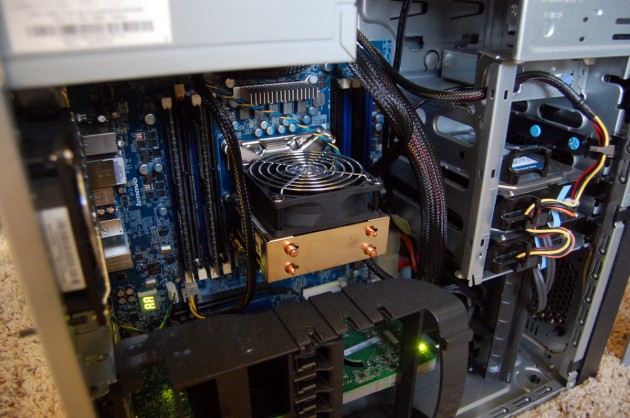Ah, the smell of fresh workstation sitting beneath your desk. The silent (and sometimes not so silent) arbitrator of workweek tasks determining the speed at which you get your work done and the density of muscle in your slowly atrophying office chair legs. Every computer manufacturer touts speed and performance at the best price, but if you’ve configured a brand name computer, you know price can certainly shoot up quickly. We ran the $2500 Lenovo Thinkpad W530 through its paces, finding it in ample supply of powering your 3D modeling and design tasks when mobile with the recommendation of upgrading hard drive and maxing out on memory to get the best performance. Now we take a look at Lenovo’s mid-range workstation, the ThinkStation S30. Is it priced right for a desktop CAD solution?
Lenovo ThinkStation S30 Quick Look
PROS
- Great performance/price
- Easy access to components
- Lots of USB ports
CONS
- One heavy computer
- Top handle design
- Only two USB ports up front
Lenovo provided this workstation, priced as configured at $2200. It came packed with a Intel Xeon E5-1620 (3.6GHz) processor, (a wee) 4GB of DDR3 RAM, a hefty 1TB of storage with two Western Digital 500GB 7,200rpm hard drives, a 16x DVD RW DL drive, a 25-in-1 media card reader and a NVIDIA Quadro 4000 (with support for two monitors) running on Windows 7. The Workstations start at $970 online. All ThinkStation models and options can be seen here.
The case is a substantial metal box weighing in at 38 pounds. They’ve turned a lift handle into a design feature atop the case. Nice in that you can pretty much grab and carry it one-handed by that handle alone, but not so nice as it collects dust/flaking skin/etc. and can’t be removed.
You get a mad amount of USB ports, 12 in total but only two up front next your headphone, mic jack and media card reader, if you opt for the later option. Power button and ports up front are backlit making it easier to connect that USB stick in the dark. You will however continue to poke around for the DVD eject button.
Access to the inside is very well designed with the entire side coming off in the lift of a well-positioned handle. Inside, wiring is tucked in nicely and all components are easily accessed with plenty of room to clip in additional memory, GPU or hard drive.
Lenovo Thinkstation S30 Benchmark
SolidWorks Punch holder benchmark
Punch holder results: 49.92 seconds (Total rebuild time)
You can get this benchmark here. This score is the time it takes for the punch holder model to rebuild. The top 30 computers (including laptops) hit scores under 60 seconds, the fastest rebuilding at 40 seconds. The punch holder is a single part, but quite complex, and frankly, I was surprised at the 49 second rebuild time. This is great and running it through some other modeling task, opening large assemblies, selecting a large amount of entities and running some patterns were within the time you would expect, with some lag on selecting a large amount of edges.
Passmark Benchmark
Passmark rating: 3268 (Full results)
You can get this benchmark here. This score is determined relative to other computers running the same tests. If you don’t have a lot of computers, it’s a great resource. The higher the number the faster the computer. The top 20 computers (including laptops) hit scores over 5900, which puts this workstation smack dab in the middle. Comparing with similar systems like the Dell Precision T7600, the HP Z620 and even the entry-level HP Z220 reveals that the S30 has high marks for its 3.60GHz CPU and Quadro 4000 Video Card and low marks for memory (ony 4GB in this puppy) and hard drive performance. These hard drives are fine, but do wish they had an option for upgrading to SSD drives.
Conclusion
In an increasingly chaotic world of mobile options and fewer desktop options, its nice to see Lenovo in the game with a rig that is both priced well and performs phenomenally. I’ll say it again. I was surprised at the results on the modeling side. It’s a power house that keeps pace with your 3D modeling, simulation or rendering. I suggest configuring it differently though, adding way more RAM and jumping up to SSD’s if it fits your budget. You could configure this computer, keeping the same Processor, doubling the RAM, droping down to the Quadro 2000 to land in the $1800 range for a computer that will give you what you need for day-to-day 3D modeling and drafting. Computers shouldn’t get in the way of getting your work done and even though the S30 is a bulky box under your desk, it’s one that gets out of the way and lets you get things done.

![The Lenovo ThinkStation S30 [Review]](https://www.solidsmack.com/wp-content/uploads/2013/01/lenovo-thinkstation-s30-review.jpg)